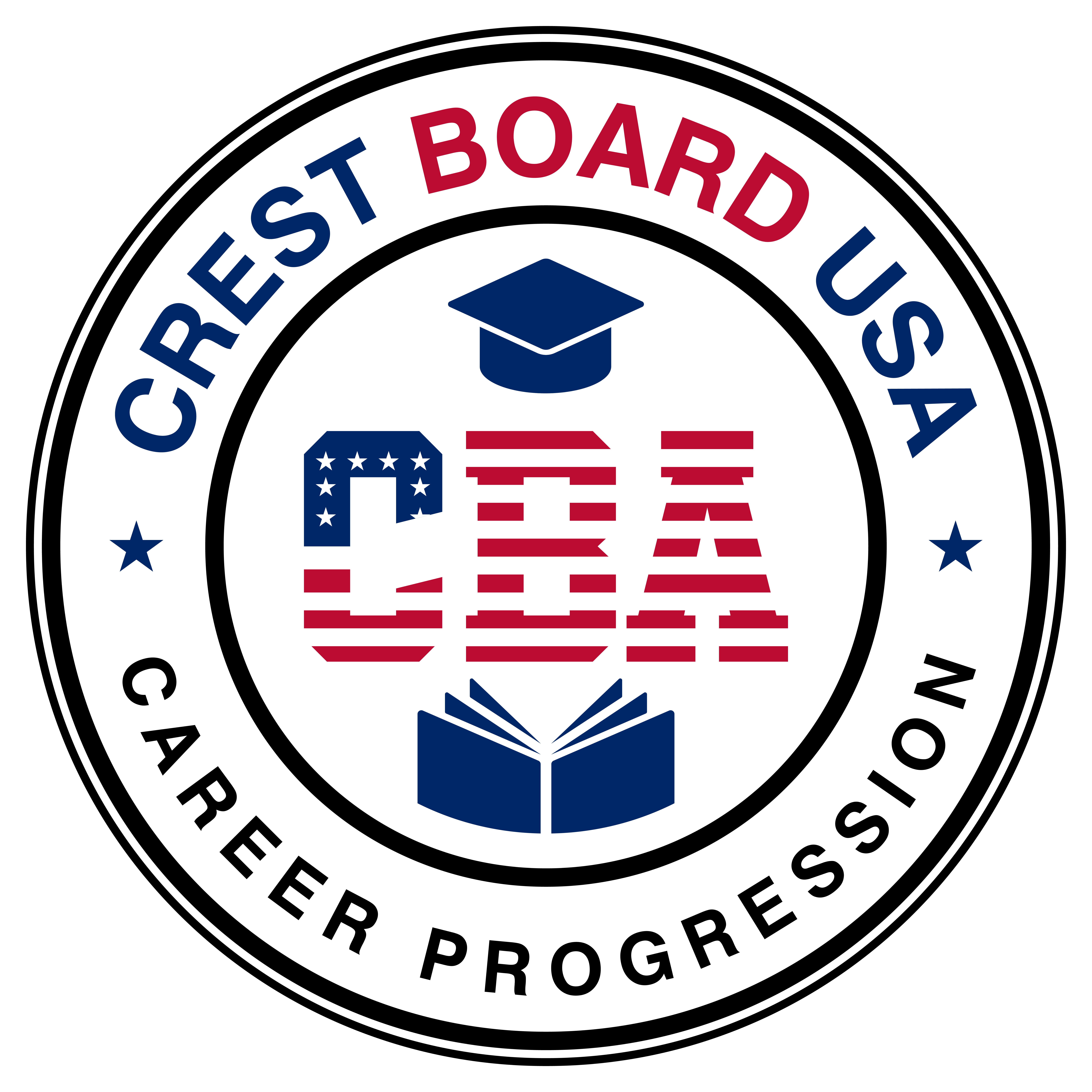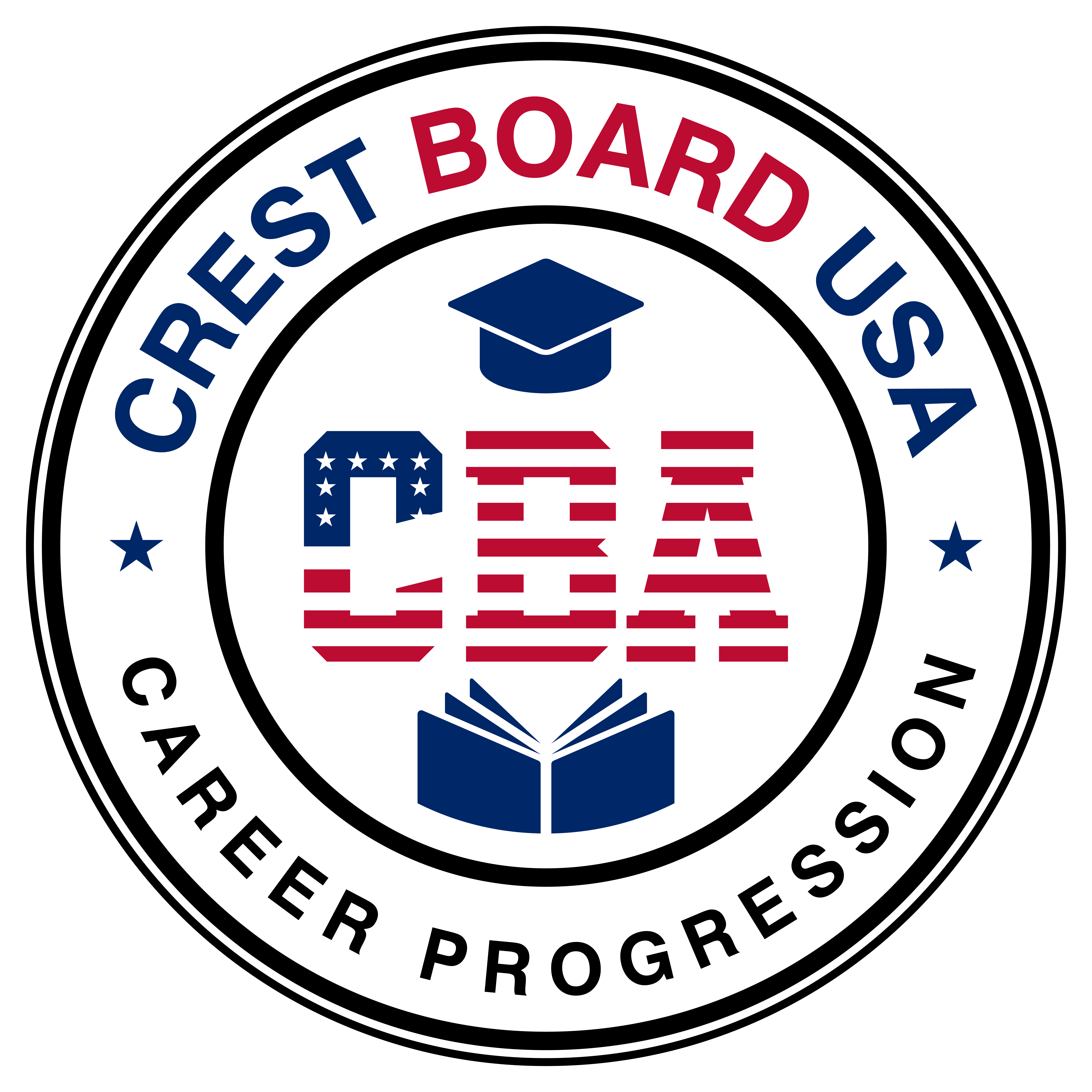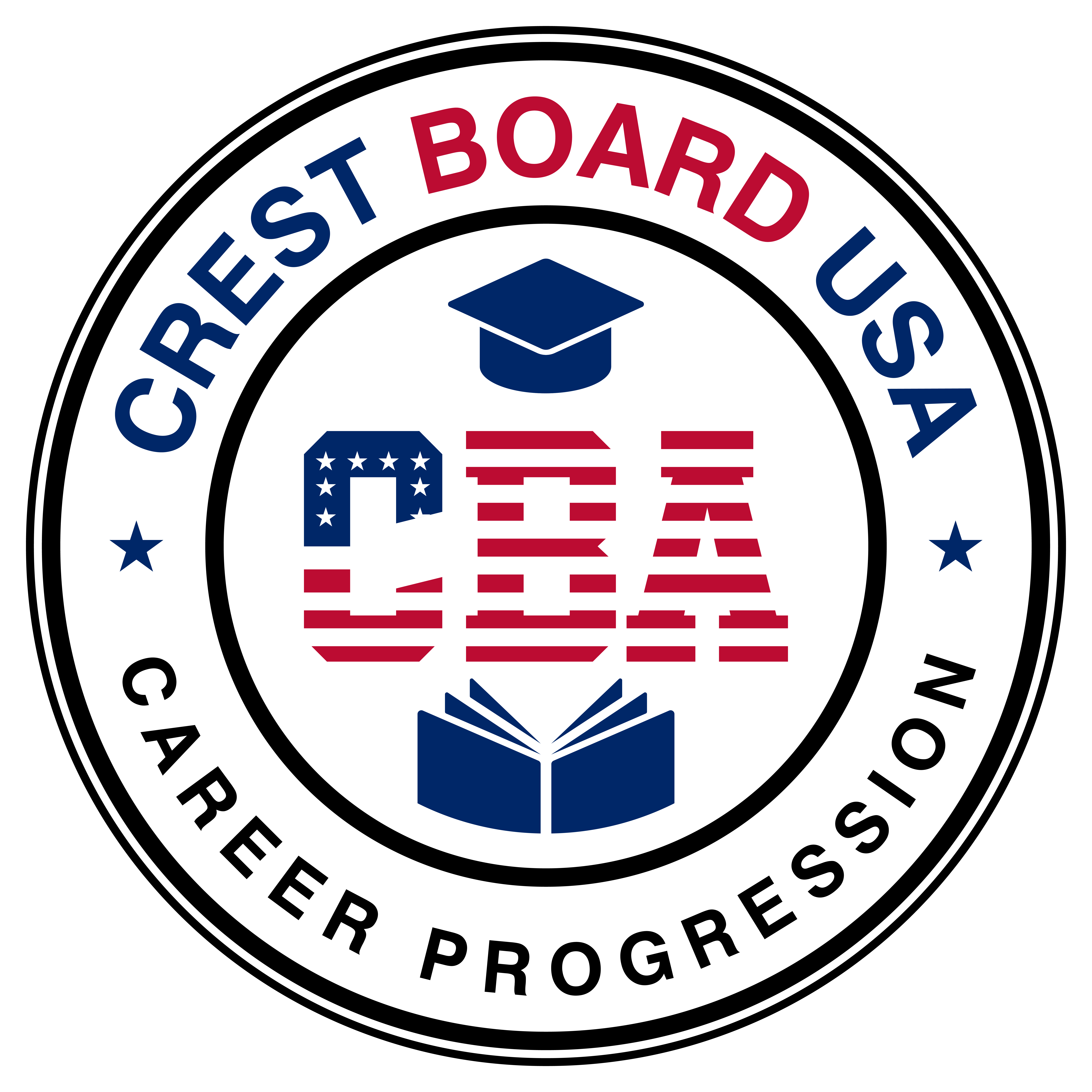Accessing Moodle
How to Access Moodle and Log In
Hello! Welcome to our step-by-step guide on how to access and log in to Moodle crestboardusa. Let's get started!
Step 1: Access Moodle
First, you need to access the Moodle platform. To do this, open your preferred browser and type the Moodle URL crestboardusa in the address bar. The URL is: https://crestboardusa.net.
Step 2: Click on 'Login'
Once you're on the Moodle homepage, look for the 'Login' button, usually located in the upper-right corner of the screen. Click this button.
Step 3: Enter Your Credentials
After clicking 'Login', you'll be redirected to the login page. Here, you'll need to enter your login credentials - your username and password. Make sure to enter the information correctly.
Step 4: Click 'Access'
After entering your credentials, click the 'Access' button to enter the Moodle platform.
Step 5: Navigate Moodle
Congratulations! Now you're logged in to the Moodle crestboardusa platform. You can start navigating the available courses, participate in discussion forums, submit assignments, and much more.
Remember: if you forgot your login credentials, click the 'Forgot your username or password?' link on the login page. Follow the instructions to recover your login information.
© Grest Board USA