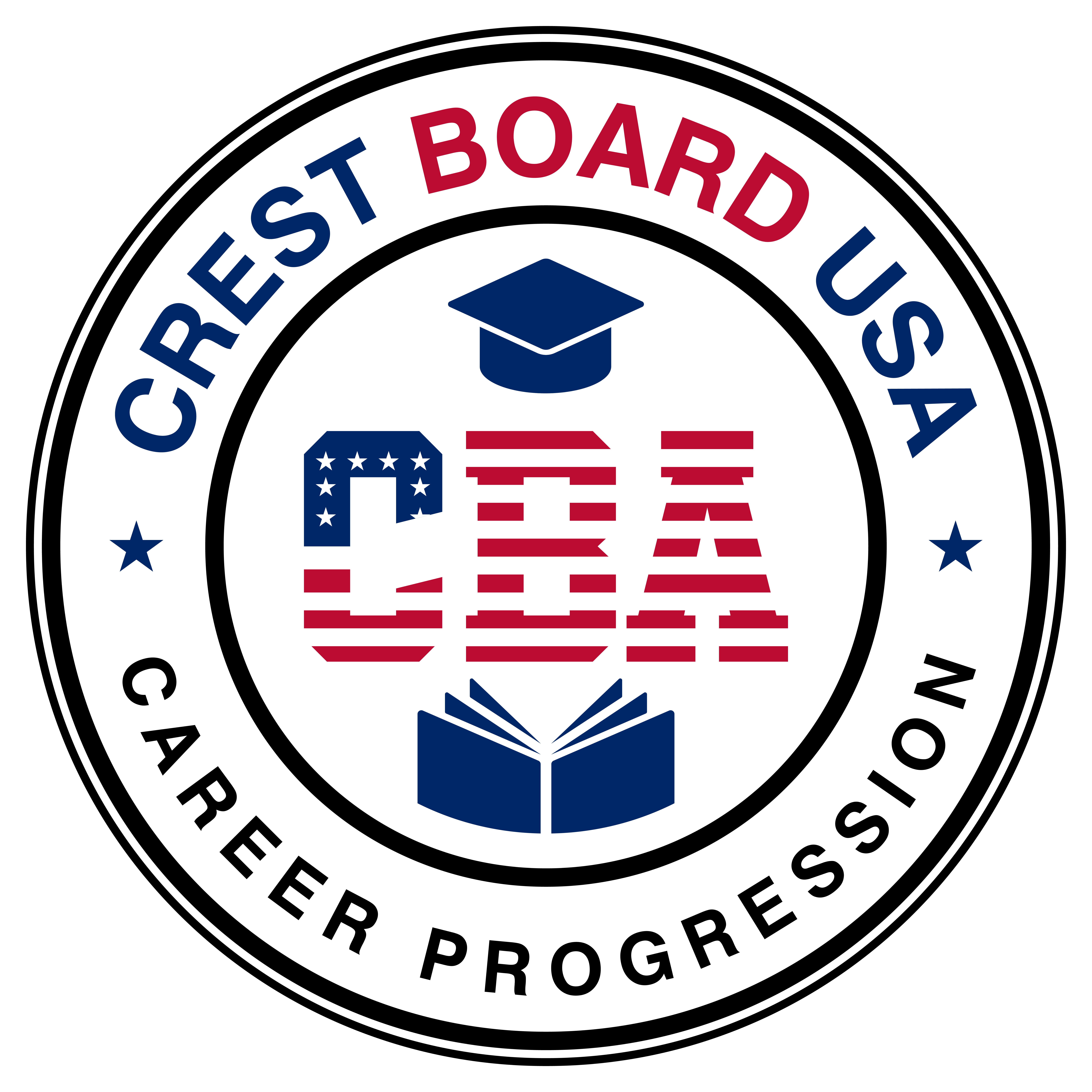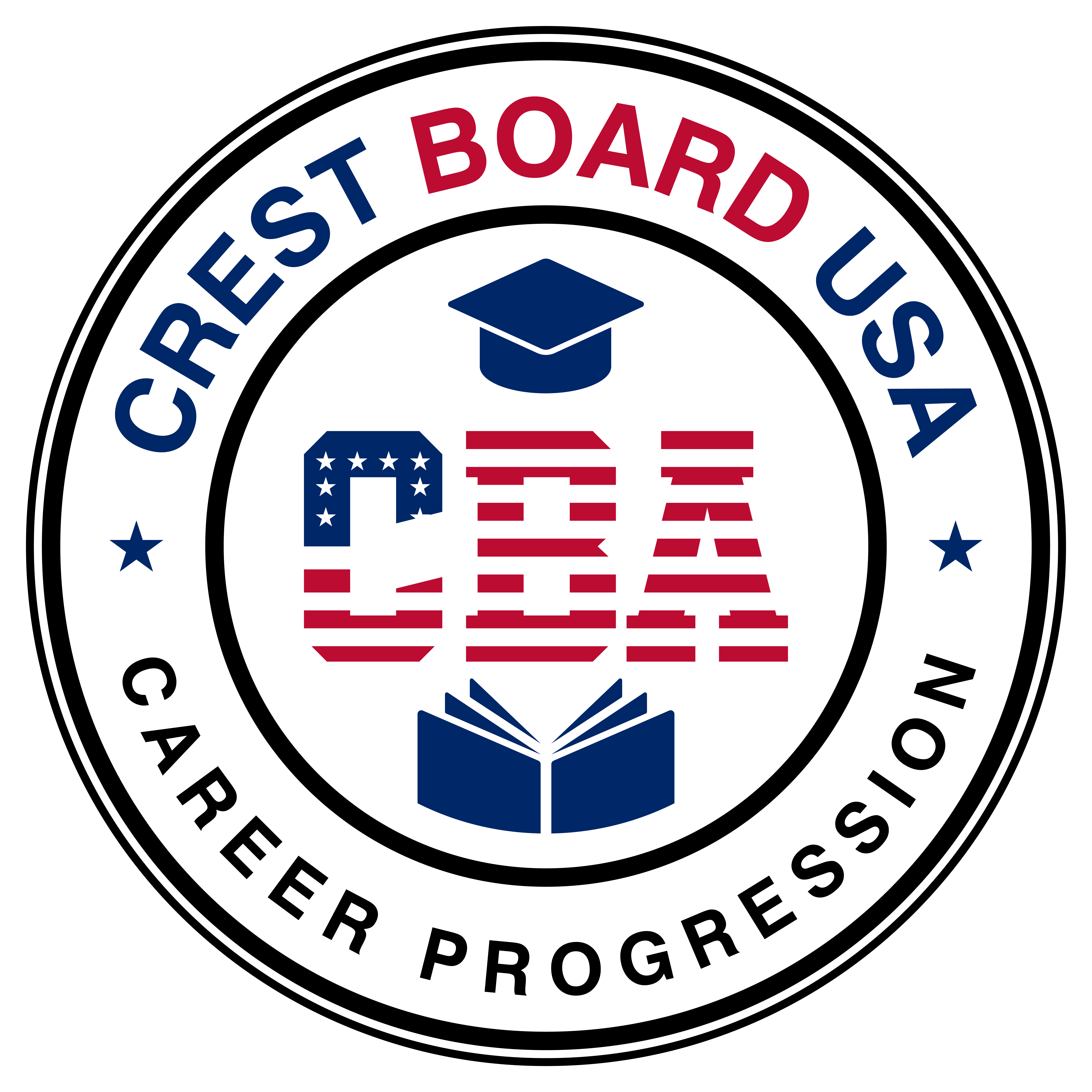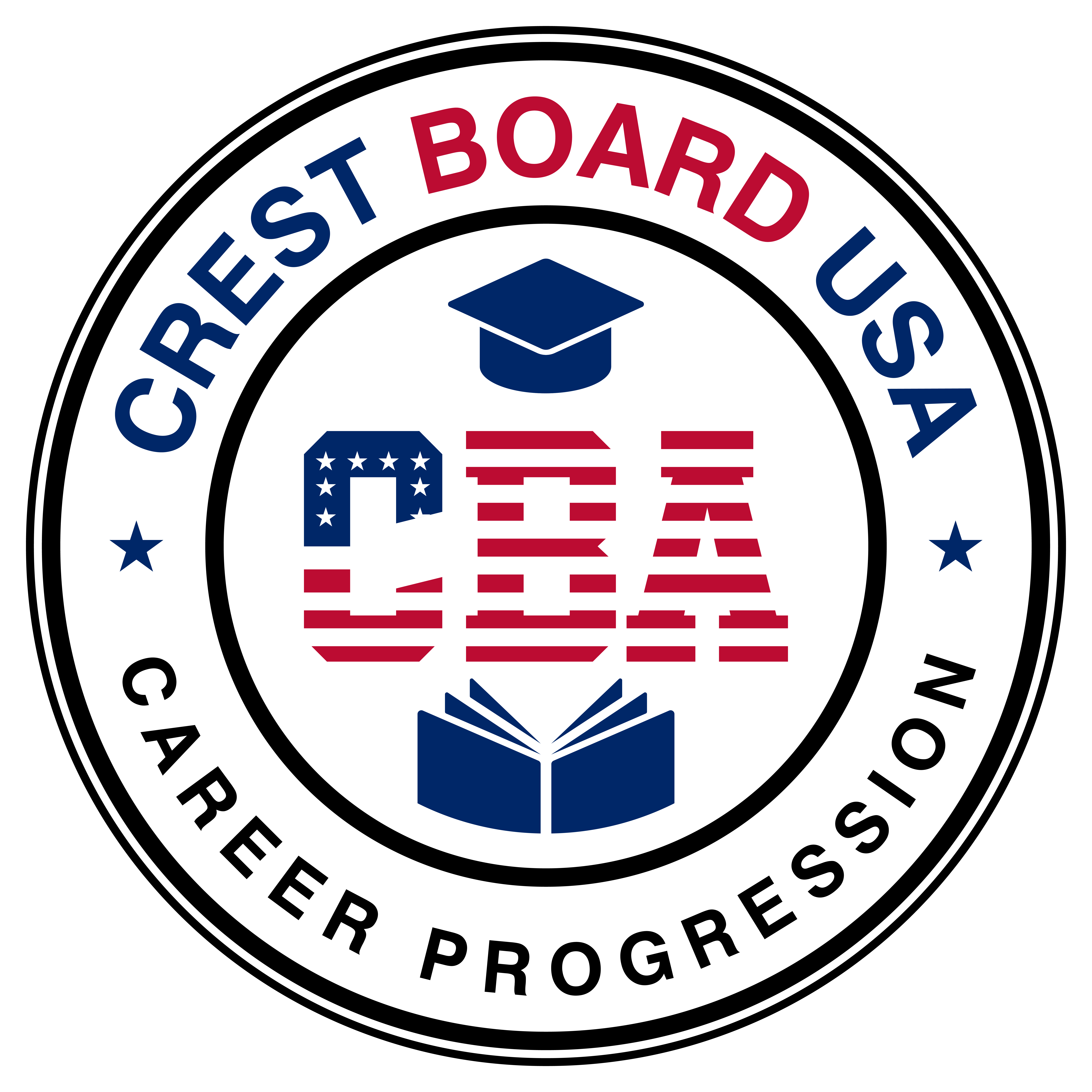Interaction Features
How to Participate in Forums and Chats
Hello, welcome to Moodle crestboardusa! This article will guide you on how to participate in forums and chats on our Moodle platform. Let's get started!
Participating in Forums
Forums are a great way to exchange ideas, discuss course topics, and ask questions. Here’s how you can participate:
-
Access the Forum: First, you need to access the forum. Log in to the Moodle platform through the link https://crestboardusa.net. After logging in, navigate to the desired course and look for the forums section.
-
Read the Discussions: Before posting, it’s a good idea to read the existing discussions. This can help you understand what has already been discussed and avoid repeating topics.
-
Start a New Discussion: To start a new discussion, click the 'Add a new discussion topic' button. Enter a subject and your message. When you're done, click 'Post to forum'.
-
Reply to a Discussion: To reply to an existing discussion, click the discussion title and then click 'Reply'. Write your reply and click 'Post to forum'.
Participating in Chats
Chats allow real-time conversations with other course participants. Here's how you can participate:
-
Access the Chat: Log in to the Moodle platform through the link https://crestboardusa.net. After logging in, navigate to the desired course and look for the chats section.
-
Join the Chat: Click on the chat you want to join. You will be taken to a new chat window.
-
Send Messages: To send a message, type it in the text box at the bottom of the chat window and press Enter. Remember to follow chat etiquette and respect other participants.
I hope this article was helpful to you. If you have more questions, feel free to ask. We’re here to help!
© Grest Board USA